Functions List
Renders and Films
• render-dir
The function render-dir sets the render save location by specifying the file path, as a string. Be
aware that all backlashes - \ - must be changed to double backlashes - \\. If the save location does not
exist the user can use the function build-path to create it.
Parameters:
path - Output path name
Syntax:
(render-dir "path")
(render-dir (build-path "path"))
Example:
(render-dir "C:\\Users\\Username\\Pictures")
(render-dir (build-path "C:\\Users\\Username\\Pictures\\Rosetta Renders"))
• render-size
The function render-size sets the render output resolution by specifying
the width and height in pixels.
Parameters:
w - Render width
h - Render height
Syntax:
(render-size w h)
Example:
(render-size 1024 768)
• make-floor
The function make-floor creates a plane that covers the entire
bottom side of the view bounding box, acting as a semi-infinite plane for the renders.
Parameters:
n/a
Syntax:
(make-floor)
Example:
> (make-floor)
• make-background
The function make-background creates a plane that covers the entire
bottom side of the view bounding box, acting as a semi-infinite plane for the renders.
Parameters:
camera - Camera position
target - Target position
lens - Camera FOV
width - Background plane width
height - Background plane height
dist - Distance from the camera
Syntax:
(make-background camera target lens width height dist)
Example:
> (make-background (xyz 0 0 0) (xyz 5 2 2) 50.0 50 40 70)
• view-with-background
The function view-with-background sets the camera view in the CAD
application by specifying the camera position, the target position and field-of-view. The function
automatically creates a ground plane and a background plane with a width of 50 units, a height of 40
units and positioned at the farthest point of the shapes bounding box.
Parameters:
camera - Camera position
target - Target position
lens - Camera FOV
Syntax:
(view-with-background camera target lens)
Example:
> (view-with-background (xyz 0 0 0) (xyz 5 5 10) 50.0)
• with-current-layer
The function with-current-layer creates a new layer in the CAD application
and places all the specified geometric data inside it.
Parameters:
name - Layer name
data - Geometric data to place in layer
Syntax:
(with-current-layer "name" data)
Example:
> (with-current-layer "Structure"
(cylinder (xyz 0 0 0) 4.5))
#<cylinder 0>
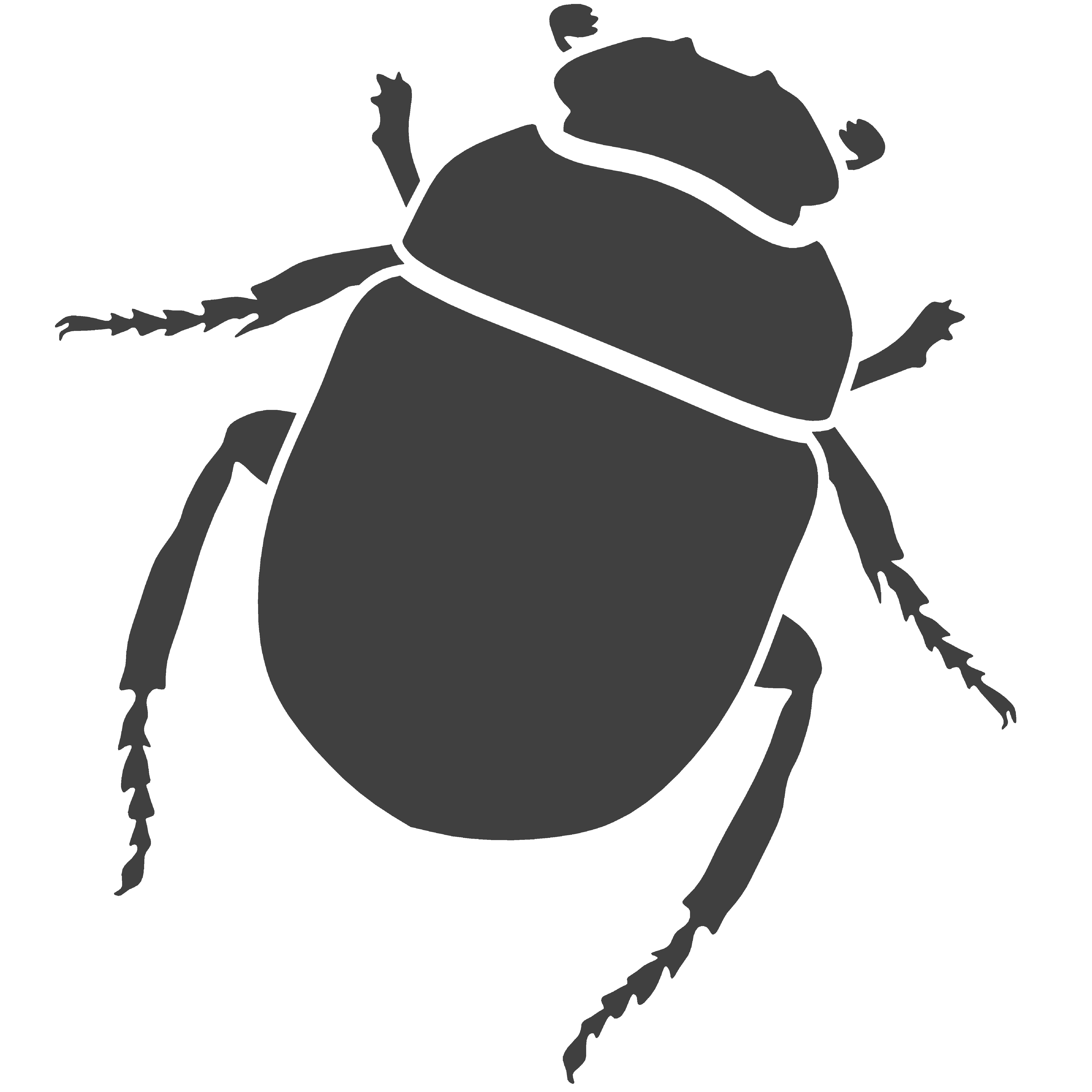 ROSETTA
ROSETTA